Function and Dictionary in Python Programming Language: A Comprehensive Guide
Python is a popular programming language known for its simplicity and versatility. Two essential components of Python are functions and dictionaries. Functions are a set of instructions that perform a specific task, while dictionaries are a collection of key-value pairs that allow efficient data storage and retrieval. Together, functions and dictionaries provide a powerful toolset for developers to create complex programs.
Functions in Python are defined using the “def” keyword, followed by the function name and the parameters in parentheses. The code block inside the function is indented and executed when the function is called. Functions can be used to perform a specific task repeatedly, without having to rewrite the same code. They can also take arguments and return values, making them flexible and reusable.
Dictionaries in Python are used to store data in key-value pairs. They are created using curly braces, with each key-value pair separated by a colon. Dictionaries are unordered, which means that the order of the elements is not guaranteed. However, they are highly efficient for searching and retrieving data, as the keys act as unique identifiers that can be used to access the corresponding values. With their flexibility and efficiency, dictionaries are a valuable tool for managing large amounts of data in Python.
Understanding Functions
Functions are an essential part of Python programming language. They are blocks of code that can be called and executed when needed. Functions are used to divide a large program into smaller, more manageable parts. This makes the program easier to read, write, and maintain.
Defining a Function
To define a function in Python, the def keyword is used. The syntax for defining a function is as follows:
def function_name(parameters):
"""docstring"""
statement(s)
The parameters are optional, and the docstring is a string that describes the function. The statement(s) are the code that is executed when the function is called.
Function Arguments
Function arguments are the values that are passed to the function when it is called. There are two types of function arguments in Python: positional arguments and keyword arguments. Positional arguments are passed based on their position, while keyword arguments are passed based on their name.
# Example of positional arguments
def add_numbers(x, y):
return x + y
result = add_numbers(2, 3) # result is 5
# Example of keyword arguments
def say_hello(name, greeting):
print(f"{greeting} {name}!")
say_hello(name="John", greeting="Hello") # prints "Hello John!"
Return Values
Functions can return a value using the return keyword. If a function does not have a return statement, it returns None by default. A function can return multiple values as a tuple.
def multiply_numbers(x, y):
return x * y
product = multiply_numbers(2, 3) # product is 6
Scope and Lifetime of Variables
Variables in Python have a scope and lifetime. The scope of a variable is the region of the program where the variable is accessible. The lifetime of a variable is the duration for which the variable exists in memory.
Variables defined inside a function have a local scope, while variables defined outside a function have a global scope. A local variable can only be accessed inside the function it is defined in, while a global variable can be accessed from anywhere in the program.
# Example of local variable
def add_numbers(x, y):
result = x + y
return result
# result is not accessible outside the function
# Example of global variable
result = 0
def add_numbers(x, y):
global result
result = x + y
add_numbers(2, 3)
print(result) # prints 5
In summary, functions are a fundamental concept in Python programming. They allow programmers to divide a large program into smaller, more manageable parts. Functions can take arguments, return values, and have a scope and lifetime for variables.

Function Best Practices
When it comes to writing functions in Python, there are a few best practices that can help make your code more readable and maintainable. Here are some tips to keep in mind.
Documentation Strings
One of the most important best practices for writing functions is to include documentation strings, or docstrings. Docstrings are used to provide a brief description of what the function does, as well as any parameters it takes and what it returns. This information is important for other developers who may be using your code, as it helps them understand how to use your function correctly.
Docstrings should be enclosed in triple quotes and placed at the beginning of the function definition. Here’s an example:
def calculate_area(radius):
"""
Calculates the area of a circle.
:param radius: The radius of the circle.
:type radius: float
:return: The area of the circle.
:rtype: float
"""
area = 3.14 * radius ** 2
return area
In this example, the docstring provides information about what the function does, what parameter it takes, and what it returns.
Naming Conventions
Another important best practice for writing functions is to use clear and descriptive names for your functions and variables. This makes your code more readable and easier to understand.
When naming functions, use lowercase letters and separate words with underscores. For example:
def calculate_area(radius):
# code goes here
For variable names, use lowercase letters and separate words with underscores. For example:
radius = 5.0
Using Type Hints
Type hints are a relatively new feature in Python that allow you to specify the types of function parameters and return values. This can help make your code more self-documenting and easier to understand.
To use type hints, you simply add a colon followed by the type after the parameter or return value. Here’s an example:
def calculate_area(radius: float) -> float:
# code goes here
In this example, the type hint for the radius parameter is float, and the type hint for the return value is also float. This tells other developers that the function expects a float as input and returns a float as output.
By following these best practices, you can write functions that are easier to read, understand, and maintain.
Advanced Function Concepts
Python functions are a powerful feature that allows developers to write reusable code. In this section, we’ll explore some advanced concepts surrounding functions.
Recursion
Recursion is the process of calling a function within itself. This technique can be useful when solving problems that can be broken down into smaller subproblems. Recursion can be a powerful tool in the hands of an experienced developer, but it can also be a source of bugs and performance issues if used improperly.
Lambda Functions
Lambda functions, also known as anonymous functions, are a way to define a function in a single line of code. They are typically used in situations where a function is needed for a short period of time and does not need to be defined separately. Lambda functions are a powerful tool in the hands of an experienced developer, but they can also be difficult to read and understand.
Decorators
Decorators are a way to modify the behavior of a function without changing its code. They are typically used to add functionality to a function, such as logging or caching. Decorators are a powerful tool in the hands of an experienced developer, but they can also be difficult to read and understand.
Generators
Generators are a way to create iterators in Python. They allow developers to write functions that can generate a sequence of values instead of returning them all at once. This can be useful when working with large data sets or when memory is limited. Generators are a powerful tool in the hands of an experienced developer, but they can also be difficult to read and understand.
In conclusion, Python functions are a powerful feature that allows developers to write reusable code. Recursion, lambda functions, decorators, and generators are advanced concepts that can be used to make functions even more powerful. While these concepts can be difficult to understand at first, they are worth learning for any serious Python developer.
Understanding Dictionaries
Dictionaries are an essential data structure in Python, allowing users to store data in key-value pairs. A dictionary is a collection of unordered, changeable, and indexed elements. The keys in a dictionary must be unique, immutable, and hashable, while the values can be of any data type, including integers, strings, lists, and even other dictionaries.
Creating Dictionaries
To create a dictionary in Python, you can use curly braces {} or the dict() constructor. The keys and values are separated by a colon : and each key-value pair is separated by a comma ,. Here is an example of a dictionary that stores the name and age of two people:
people = {"Alice": 25, "Bob": 30}
Accessing Dictionary Elements
You can access the value of a specific key in a dictionary using the square bracket notation []. If the key is not present in the dictionary, it will raise a KeyError. Alternatively, you can also use the get() method to retrieve the value of a key. If the key is not present in the dictionary, it will return a default value (None by default) instead of raising an error.
# Using square bracket notation
print(people["Alice"]) # Output: 25
# Using get() method
print(people.get("Bob", 0)) # Output: 30
print(people.get("Charlie", 0)) # Output: 0
Dictionary Methods
Python provides several built-in methods to manipulate dictionaries. Here are some of the most commonly used methods:
| Method | Description |
|---|---|
clear() | Removes all the elements from the dictionary |
copy() | Returns a shallow copy of the dictionary |
get(key[, default]) | Returns the value of the key if it exists, otherwise returns the default value |
items() | Returns a view object that contains the key-value pairs of the dictionary |
keys() | Returns a view object that contains the keys of the dictionary |
pop(key[, default]) | Removes and returns the value of the key if it exists, otherwise returns the default value |
popitem() | Removes and returns an arbitrary key-value pair from the dictionary |
update(other) | Updates the dictionary with the key-value pairs from another dictionary or an iterable of key-value pairs |
values() | Returns a view object that contains the values of the dictionary |
Iterating Over Dictionaries
You can iterate over a dictionary using a for loop. By default, the loop variable will contain the keys of the dictionary. To iterate over the values, you can use the values() method. To iterate over both the keys and values, you can use the items() method.
for key in people:
print(key, people[key])
for value in people.values():
print(value)
for key, value in people.items():
print(key, value)
Working with Dictionaries
Dictionaries are a built-in data structure in Python that allow you to store key-value pairs. They are incredibly useful for a wide range of applications, from storing user information to representing complex data structures. Here are some common operations you can perform on dictionaries:
Adding and Updating Elements
To add a new key-value pair to a dictionary, you can simply assign a value to a new key:
my_dict = {}
my_dict['key'] = 'value'
To update an existing key-value pair, you can use the same syntax:
my_dict['key'] = 'new value'
If the key already exists in the dictionary, the value will be updated. If the key does not exist, a new key-value pair will be added.
Deleting Elements
To delete a key-value pair from a dictionary, you can use the del keyword:
del my_dict['key']
This will remove the key-value pair associated with the key 'key' from the dictionary.
Dictionary Comprehension
Dictionary comprehension is a concise way to create a new dictionary from an iterable using a single line of code. It has a similar syntax to list comprehension, but with key-value pairs instead of individual values.
Here’s an example of creating a new dictionary using dictionary comprehension:
my_dict = {x: x**2 for x in range(5)}
This creates a new dictionary with keys 0, 1, 2, 3, and 4, each with a corresponding value equal to the key squared.
Dictionaries and Functions
Python dictionaries are a powerful data structure that allow you to store and retrieve key-value pairs efficiently. Functions, on the other hand, are a way to define reusable code that can be called multiple times with different arguments. In this section, we will explore how dictionaries and functions can be used together in Python.
Passing Dictionaries to Functions
One of the most common use cases for dictionaries and functions together is passing dictionaries as arguments to functions. This allows you to write a function that can operate on any dictionary, rather than hard-coding specific keys and values.
To pass a dictionary to a function, simply include the dictionary as an argument when calling the function. The function can then access the dictionary using the argument name.
def print_dict_values(my_dict):
for key, value in my_dict.items():
print(f"The value of {key} is {value}")
my_dict = {"key1": "value1", "key2": "value2", "key3": "value3"}
print_dict_values(my_dict)
In the above example, the print_dict_values function takes a dictionary as an argument and prints out each key-value pair in the dictionary.
Functions Returning Dictionaries
Functions can also return dictionaries as their output. This is useful when you have a function that generates a dictionary based on some input parameters.
To return a dictionary from a function, simply create a dictionary within the function and return it at the end.
def create_dict_from_list(my_list):
my_dict = {}
for i, item in enumerate(my_list):
my_dict[i] = item
return my_dict
my_list = ["value1", "value2", "value3"]
my_dict = create_dict_from_list(my_list)
print(my_dict)
In the above example, the create_dict_from_list function takes a list as an argument and generates a dictionary where the keys are the indices of the list and the values are the items in the list.
By combining dictionaries and functions, you can write more flexible and reusable code that can operate on a wide range of data structures.